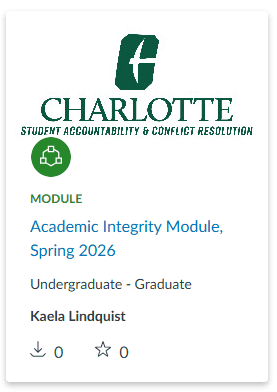Academic Integrity Canvas Module
Student Accountability & Conflict Resolution developed an academic integrity Canvas module that can be easily added to a Canvas course. The purpose of the module is to enhance student’s understanding of academic integrity from a holistic viewpoint and to increase their awareness of UNC Charlotte’s expectations related to integrity in the academic setting. Students will review a series of slides and complete a short multiple-choice quiz.
One key feature of the module is it can be fully customized to meet an instructor’s needs. For example, if an instructor has outcome specific expectations, a page can be added to the module to address them. Instructors may also choose whether or not the quiz is required and/or graded.
The module is available through Canvas Commons. To import the module into a course, please follow these instructions:
- Login to Canvas.
- Click on the “Commons” button on the left-hand side.
- Search “UNC Charlotte” in the search bar.
- Click on the “Academic Integrity Module, Spring 2026”.
- On the right-hand side, click the blue “Import/Download” button.
- Check the course(s) you wish to add the module to.
- Click “Import into Course”.
After the import is complete, navigate to the course(s) it has been imported into and then publish it. It is encouraged to revisit the module each semester and copy it directly from the Commons page as this is the only way updates to the module can be published. If it is copied it from previous courses, the updates will not be available. If you have questions or need additional support, please contact us at accountability@charlotte.edu.